This free-beta Chess Diagram generating utility can create chess board + piece images from a FEN statement (Forsyth Edwards Notation). The FEN statement can be cut/paste from a ChessCreator.com digital booklet, or from any valid external source (e.g. chess software, website, etc). In addition, users can also select various preferences, such as: style of chess pieces, orientation of the board (i.e. white/black on top/bottom), etc. Please click on the video, beneath, for an introduction.
The diagrams are generated in PNG format (Portable Network Graphics) - not to be confused with PGN (Portable Game Notation); the graphics be saved or printed, for use on websites, desktop publishing, or as a standalone learning tool. The diagrams can be used for any purpose, personal or commercial – a link to our website would be appreciated!